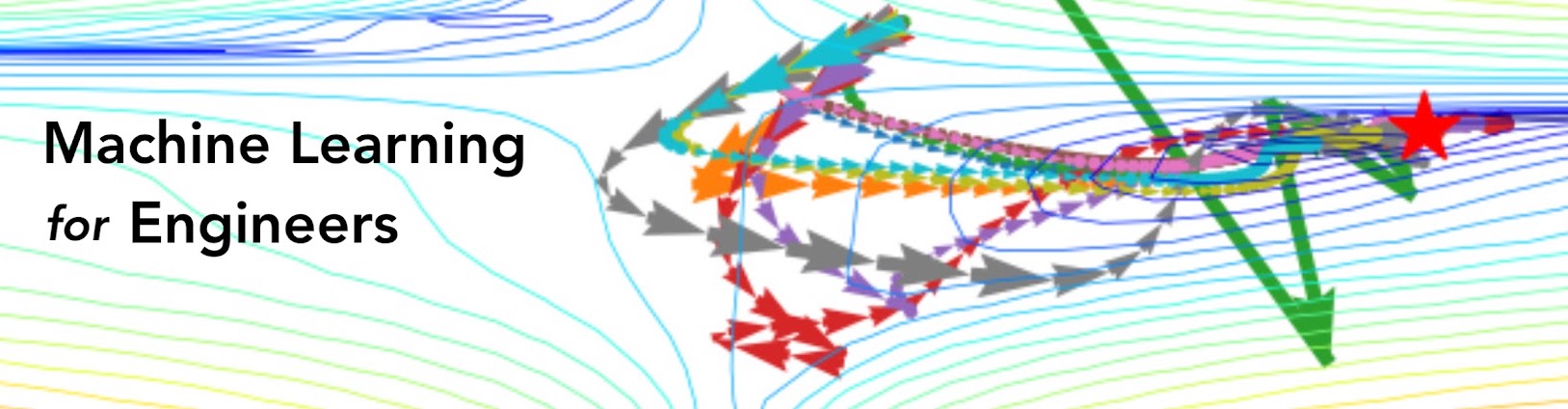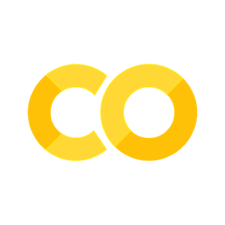Python for scientific computing#
Python has extensive packages to help with data analysis:
numpy: matrices, linear algebra, Fourier transform, pseudorandom number generators
scipy: advanced linear algebra and maths, signal processing, statistics
pandas: DataFrames, data wrangling and analysis
matplotlib: visualizations such as line charts, histograms, scatter plots.
# General imports
%matplotlib inline
import numpy as np
import pandas as pd
import matplotlib.pyplot as plt
NumPy#
NumPy is the fundamental package required for high performance scientific computing in Python. It provides:
ndarray: fast and space-efficient n-dimensional numeric array with vectorized arithmetic operationsFunctions for fast operations on arrays without having to write loops
Linear algebra, random number generation, Fourier transform
Integrating code written in C, C++, and Fortran (for faster operations)
pandas provides a richer, simpler interface to many operations. We’ll focus on using ndarrays here because they are heavily used in scikit-learn.
ndarrays#
There are several ways to create numpy arrays.
# Convert normal Python array to 1-dimensional numpy array
np.array((1, 2, 53))
array([ 1, 2, 53])
# Convert sequences of sequences of sequences ... to n-dim array
np.array([(1.5, 2, 3), (4, 5, 6)])
array([[1.5, 2. , 3. ],
[4. , 5. , 6. ]])
# Define element type at creation time
np.array([[1, 2], [3, 4]], dtype=complex)
array([[1.+0.j, 2.+0.j],
[3.+0.j, 4.+0.j]])
Useful properties of ndarrays:
my_array = np.array([[1, 0, 3], [0, 1, 2]])
my_array.ndim # number of dimensions (axes), also called the rank
my_array.shape # a matrix with n rows and m columns has shape (n,m)
my_array.size # the total number of elements of the array
my_array.dtype # type of the elements in the array
my_array.itemsize # the size in bytes of each element of the array
8
Quick array creation.
It is cheaper to create an array with placeholders than extending it later.
np.ones(3) # Default type is float64
np.zeros([2, 2])
np.empty([2, 2]) # Fills the array with whatever sits in memory
np.random.random((2,3))
np.random.randint(5, size=(2, 4))
array([[4, 3, 2, 3],
[0, 3, 4, 4]])
Create sequences of numbers
np.linspace(0, 1, num=6) # Linearly distributed numbers between 0 and 1
np.arange(0, 1, step=0.3) # Fixed step size
np.arange(12).reshape(3,4) # Create and reshape
np.eye(4) # Identity matrix
array([[1., 0., 0., 0.],
[0., 1., 0., 0.],
[0., 0., 1., 0.],
[0., 0., 0., 1.]])
Basic Operations#
Arithmetic operators on arrays apply elementwise. A new array is created and filled with the result. Some operations, such as += and *=, act in place to modify an existing array rather than create a new one.
a = np.array([20, 30, 40, 50])
b = np.arange(4)
a, b # Just printing
a-b
b**2
a > 32
a += 1
a
array([21, 31, 41, 51])
The product operator * operates elementwise.
The matrix product can be performed using dot()
A, B = np.array([[1,1], [0,1]]), np.array([[2,0], [3,4]]) # assign multiple variables in one line
A
B
A * B
np.dot(A, B)
array([[5, 4],
[3, 4]])
Upcasting: Operations with arrays of different types choose the more general/precise one.
a = np.ones(3, dtype=int) # initialize to integers
b = np.linspace(0, np.pi, 3) # default type is float
a.dtype, b.dtype, (a + b).dtype
(dtype('int64'), dtype('float64'), dtype('float64'))
ndarrays have most unary operations (max,min,sum,…) built in
a = np.random.random((2,3))
a
a.sum(), a.min(), a.max()
(0.9572624389610684, 0.06832338227931944, 0.2641917094515025)
By specifying the axis parameter you can apply an operation along a specified axis of an array
b = np.arange(12).reshape(3,4)
b
b.sum()
b.sum(axis=0)
b.sum(axis=1)
array([ 6, 22, 38])
Universal Functions#
NumPy provides familiar mathematical functions such as sin, cos, exp, sqrt, floor,… In NumPy, these are called “universal functions” (ufunc), and operate elementwise on an array, producing an array as output.
np.sin(np.arange(0, 10))
array([ 0. , 0.84147098, 0.90929743, 0.14112001, -0.7568025 ,
-0.95892427, -0.2794155 , 0.6569866 , 0.98935825, 0.41211849])
Shape Manipulation#
Transpose, flatten, reshape,…
a = np.floor(10*np.random.random((3,4)))
a
a.transpose()
b = a.ravel() # flatten array
b
b.reshape(3, -1) # reshape in 3 rows (and as many columns as needed)
array([[0., 4., 2., 4.],
[4., 5., 4., 6.],
[1., 5., 3., 9.]])
Arrays can be split and stacked together
a = np.floor(10*np.random.random((2,6)))
a
b, c = np.hsplit(a, 2) # Idem: vsplit for vertical splits
b
c
np.hstack((b, c)) # Idenm: vstack for vertical stacks
array([[0., 0., 5., 1., 7., 6.],
[0., 2., 2., 2., 2., 8.]])
Indexing and Slicing#
Arrays can be indexed and sliced using [start:stop:stepsize]. Defaults are [0:ndim:1]
a = np.arange(10)**2
a
array([ 0, 1, 4, 9, 16, 25, 36, 49, 64, 81])
a[2]
4
a[3:10:2]
array([ 9, 25, 49, 81])
a[::-1] # Defaults are used if indices not stated
array([81, 64, 49, 36, 25, 16, 9, 4, 1, 0])
a[::2]
array([ 0, 4, 16, 36, 64])
For multi-dimensional arrays, axes are comma-separated: [x,y,z].
b = np.arange(16).reshape(4,4)
b
b[2,3] # row 2, column 3
11
b[0:3,1] # Values 0 to 3 in column 1
b[ : ,1] # The whole column 1
array([ 1, 5, 9, 13])
b[1:3, : ] # Rows 1:3, all columns
array([[ 4, 5, 6, 7],
[ 8, 9, 10, 11]])
# Return the last row
b[-1]
array([12, 13, 14, 15])
Note: dots (…) represent as many colons (:) as needed
x[1,2,…] = x[1,2,:,:,:]
x[…,3] = x[:,:,:,:,3]
x[4,…,5,:] = x[4,:,:,5,:]
Arrays can also be indexed by arrays of integers and booleans.
a = np.arange(12)**2
i = np.array([ 1,1,3,8,5 ])
a
a[i]
array([ 1, 1, 9, 64, 25])
A matrix of indices returns a matrix with the corresponding values.
j = np.array([[ 3, 4], [9, 7]])
a[j]
array([[ 9, 16],
[81, 49]])
With boolean indices we explicitly choose which items in the array we want and which ones we don’t.
a = np.arange(12).reshape(3,4)
a
a[np.array([False,True,True]), :]
b = a > 4
b
a[b]
array([ 5, 6, 7, 8, 9, 10, 11])
Iterating#
Iterating is done with respect to the first axis:
for row in b:
print(row)
[False False False False]
[False True True True]
[ True True True True]
Operations on each element can be done by flattening the array (or nested loops)
for element in b.flat: # flat returns an iterator
print(element)
False
False
False
False
False
True
True
True
True
True
True
True
Copies and Views (or: how to shoot yourself in a foot)#
Assigning an array to another variable does NOT create a copy
a = np.arange(12)
b = a
a
array([ 0, 1, 2, 3, 4, 5, 6, 7, 8, 9, 10, 11])
b[0] = -100
b
array([-100, 1, 2, 3, 4, 5, 6, 7, 8, 9, 10,
11])
a
array([-100, 1, 2, 3, 4, 5, 6, 7, 8, 9, 10,
11])
The view() method creates a NEW array object that looks at the same data.
a = np.arange(12)
a
c = a.view()
c.resize((2, 6))
c
array([[ 0, 1, 2, 3, 4, 5],
[ 6, 7, 8, 9, 10, 11]])
a[0] = 123
c # c is also changed now
array([[123, 1, 2, 3, 4, 5],
[ 6, 7, 8, 9, 10, 11]])
Slicing an array returns a view of it.
c
s = c[ : , 1:3]
s[:] = 10
s
c
array([[123, 10, 10, 3, 4, 5],
[ 6, 10, 10, 9, 10, 11]])
The copy() method makes a deep copy of the array and its data.
d = a.copy()
d[0] = -42
d
array([-42, 10, 10, 3, 4, 5, 6, 10, 10, 9, 10, 11])
a
array([123, 10, 10, 3, 4, 5, 6, 10, 10, 9, 10, 11])
Numpy: further reading#
Numpy Tutorial: http://wiki.scipy.org/Tentative_NumPy_Tutorial
“Python for Data Analysis” by Wes McKinney (O’Reilly)
SciPy#
SciPy is a collection of packages for scientific computing, among others:
scipy.integrate: numerical integration and differential equation solvers
scipy.linalg: linear algebra routines and matrix decompositions
scipy.optimize: function optimizers (minimizers) and root finding algorithms
scipy.signal: signal processing tools
scipy.sparse: sparse matrices and sparse linear system solvers
scipy.stats: probability distributions, statistical tests, descriptive statistics
Sparse matrices#
Sparse matrices are used in scikit-learn for (large) arrays that contain mostly zeros. You can convert a dense (numpy) matrix to a sparse matrix.
from scipy import sparse
eye = np.eye(4)
eye
sparse_matrix = sparse.csr_matrix(eye) # Compressed Sparse Row matrix
sparse_matrix
print("{}".format(sparse_matrix))
(0, 0) 1.0
(1, 1) 1.0
(2, 2) 1.0
(3, 3) 1.0
When the data is too large, you can create a sparse matrix by passing the values and coordinates (COO format).
data = np.ones(4) # [1,1,1,1]
row_indices = col_indices = np.arange(4) # [0,1,2,3]
col_indices = np.arange(4) * 2
eye_coo = sparse.coo_matrix((data, (row_indices, col_indices)))
print("{}".format(eye_coo))
(0, 0) 1.0
(1, 2) 1.0
(2, 4) 1.0
(3, 6) 1.0
Further reading#
Check the SciPy reference guide for tutorials and examples of all SciPy capabilities.
pandas#
pandas is a Python library for data wrangling and analysis. It provides:
DataFrame: a table, similar to an R DataFrame that holds any structured dataEvery column can have its own data type (strings, dates, floats,…)
A great range of methods to apply to this table (sorting, querying, joining,…)
Imports data from a wide range of data formats (CSV, Excel) and databases (e.g. SQL)
Series#
A one-dimensional array of data (of any numpy type), with indexed values. It can be created by passing a Python list or dict, a numpy array, a csv file,…
import pandas as pd
pd.Series([1,3,np.nan]) # Default integers are integers
pd.Series([1,3,5], index=['a','b','c'])
pd.Series({'a' : 1, 'b': 2, 'c': 3 }) # when given a dict, the keys will be used for the index
pd.Series({'a' : 1, 'b': 2, 'c': 3 }, index = ['b', 'c', 'd']) # this will try to match labels with keys
b 2.0
c 3.0
d NaN
dtype: float64
Functions like a numpy array, however with index labels as indices
a = pd.Series({'a' : 1, 'b': 2, 'c': 3 })
a
a['b'] # Retrieves a value
a[['a','b']] # and can also be sliced
a 1
b 2
dtype: int64
numpy array operations on Series preserve the index value
a
a[a > 1]
a * 2
np.sqrt(a)
a 1.000000
b 1.414214
c 1.732051
dtype: float64
Operations over multiple Series will align the indices
a = pd.Series({'John' : 1000, 'Mary': 2000, 'Andre': 3000 })
b = pd.Series({'John' : 100, 'Andre': 200, 'Cecilia': 300 })
a + b
Andre 3200.0
Cecilia NaN
John 1100.0
Mary NaN
dtype: float64
DataFrame#
A DataFrame is a tabular data structure with both a row and a column index. It can be created by passing a dict of arrays, a csv file,…
data = {'state': ['Ohio', 'Ohio', 'Nevada', 'Nevada'], 'year': [2000, 2001, 2001, 2002],
'pop': [1.5, 1.7, 2.4, 2.9]}
pd.DataFrame(data)
pd.DataFrame(data, columns=['year', 'state', 'pop', 'color']) # Will match indices
| year | state | pop | color | |
|---|---|---|---|---|
| 0 | 2000 | Ohio | 1.5 | NaN |
| 1 | 2001 | Ohio | 1.7 | NaN |
| 2 | 2001 | Nevada | 2.4 | NaN |
| 3 | 2002 | Nevada | 2.9 | NaN |
It can be composed with a numpy array and row and column indices, and decomposed
dates = pd.date_range('20130101',periods=4)
df = pd.DataFrame(np.random.randn(4,4),index=dates,columns=list('ABCD'))
df
| A | B | C | D | |
|---|---|---|---|---|
| 2013-01-01 | -0.279229 | 0.014442 | 1.206311 | 0.444963 |
| 2013-01-02 | -0.836939 | -1.328902 | 0.361891 | -0.621461 |
| 2013-01-03 | -0.647378 | -2.271949 | 0.122788 | -0.726806 |
| 2013-01-04 | 0.569523 | -0.378494 | 0.881282 | -1.589848 |
df.index
df.columns
df.values
array([[-0.27922882, 0.01444176, 1.20631052, 0.44496293],
[-0.83693931, -1.32890157, 0.36189055, -0.62146103],
[-0.64737828, -2.2719488 , 0.12278808, -0.72680583],
[ 0.56952335, -0.37849357, 0.88128234, -1.58984755]])
DataFrames can easily read/write data from/to files
read_csv(source): load CSV data from file or urlread_table(source, sep=','): load delimited data with separatordf.to_csv(target): writes the DataFrame to a file
df.to_csv('data.csv', index=False) # Don't export the row index
dfs = pd.read_csv('data.csv')
dfs
dfs.at[0, 'A'] = 10 # Set value in row 0, column 'A' to '10'
dfs.to_csv('data.csv', index=False)
Simple operations#
df.head() # First 5 rows
df.tail() # Last 5 rows
| A | B | C | D | |
|---|---|---|---|---|
| 2013-01-01 | -0.279229 | 0.014442 | 1.206311 | 0.444963 |
| 2013-01-02 | -0.836939 | -1.328902 | 0.361891 | -0.621461 |
| 2013-01-03 | -0.647378 | -2.271949 | 0.122788 | -0.726806 |
| 2013-01-04 | 0.569523 | -0.378494 | 0.881282 | -1.589848 |
# Quick stats
df.describe()
| A | B | C | D | |
|---|---|---|---|---|
| count | 4.000000 | 4.000000 | 4.000000 | 4.000000 |
| mean | -0.298506 | -0.991226 | 0.643068 | -0.623288 |
| std | 0.623289 | 1.023244 | 0.491169 | 0.833890 |
| min | -0.836939 | -2.271949 | 0.122788 | -1.589848 |
| 25% | -0.694769 | -1.564663 | 0.302115 | -0.942566 |
| 50% | -0.463304 | -0.853698 | 0.621586 | -0.674133 |
| 75% | -0.067041 | -0.280260 | 0.962539 | -0.354855 |
| max | 0.569523 | 0.014442 | 1.206311 | 0.444963 |
# Transpose
df.T
| 2013-01-01 | 2013-01-02 | 2013-01-03 | 2013-01-04 | |
|---|---|---|---|---|
| A | -0.279229 | -0.836939 | -0.647378 | 0.569523 |
| B | 0.014442 | -1.328902 | -2.271949 | -0.378494 |
| C | 1.206311 | 0.361891 | 0.122788 | 0.881282 |
| D | 0.444963 | -0.621461 | -0.726806 | -1.589848 |
df
df.sort_index(axis=1, ascending=False) # Sort by index labels
df.sort_values(by='B') # Sort by values
| A | B | C | D | |
|---|---|---|---|---|
| 2013-01-03 | -0.647378 | -2.271949 | 0.122788 | -0.726806 |
| 2013-01-02 | -0.836939 | -1.328902 | 0.361891 | -0.621461 |
| 2013-01-04 | 0.569523 | -0.378494 | 0.881282 | -1.589848 |
| 2013-01-01 | -0.279229 | 0.014442 | 1.206311 | 0.444963 |
Selecting and slicing#
df['A'] # Get single column by label
df.A # Shorthand
2013-01-01 -0.279229
2013-01-02 -0.836939
2013-01-03 -0.647378
2013-01-04 0.569523
Freq: D, Name: A, dtype: float64
df[0:2] # Get rows by index number
df.iloc[0:2,0:2] # Get rows and columns by index number
df['20130102':'20130103'] # or row label
df.loc['20130101':'20130103', ['A','B']] # or row and column label
| A | B | |
|---|---|---|
| 2013-01-01 | -0.279229 | 0.014442 |
| 2013-01-02 | -0.836939 | -1.328902 |
| 2013-01-03 | -0.647378 | -2.271949 |
query() retrieves data matching a boolean expression
df
df.query('A > -0.4') # Identical to df[df.A > 0.4]
df.query('A > B') # Identical to df[df.A > df.B]
| A | B | C | D | |
|---|---|---|---|---|
| 2013-01-02 | -0.836939 | -1.328902 | 0.361891 | -0.621461 |
| 2013-01-03 | -0.647378 | -2.271949 | 0.122788 | -0.726806 |
| 2013-01-04 | 0.569523 | -0.378494 | 0.881282 | -1.589848 |
Note: similar to NumPy, indexing and slicing returns a view on the data. Use copy() to make a deep copy.
Operations#
DataFrames offer a wide range of operations: max, mean, min, sum, std,…
df.mean() # Mean of all values per column
df.mean(axis=1) # Other axis: means per row
2013-01-01 0.346622
2013-01-02 -0.606353
2013-01-03 -0.880836
2013-01-04 -0.129384
Freq: D, dtype: float64
All of numpy’s universal functions also work with dataframes
np.abs(df)
| A | B | C | D | |
|---|---|---|---|---|
| 2013-01-01 | 0.279229 | 0.014442 | 1.206311 | 0.444963 |
| 2013-01-02 | 0.836939 | 1.328902 | 0.361891 | 0.621461 |
| 2013-01-03 | 0.647378 | 2.271949 | 0.122788 | 0.726806 |
| 2013-01-04 | 0.569523 | 0.378494 | 0.881282 | 1.589848 |
Other (custom) functions can be applied with apply(funct)
df
df.apply(np.max)
df.apply(lambda x: x.max() - x.min())
A 1.406463
B 2.286391
C 1.083522
D 2.034810
dtype: float64
Data can be aggregated with groupby()
df = pd.DataFrame({'A' : ['foo', 'bar', 'foo', 'bar'], 'B' : ['one', 'one', 'two', 'three'],
'C' : np.random.randn(4), 'D' : np.random.randn(4)})
df
df.groupby('A').sum()
df.groupby(['A','B']).sum()
| C | D | ||
|---|---|---|---|
| A | B | ||
| bar | one | 1.616006 | -1.040805 |
| three | 0.959403 | -0.993623 | |
| foo | one | 1.202516 | -1.039395 |
| two | -1.832403 | -1.605941 |
Data wrangling (some examples)#
Merge: combine two dataframes based on common keys
df1 = pd.DataFrame({'key': ['b', 'b', 'a'], 'data1': range(3)})
df2 = pd.DataFrame({'key': ['a', 'b'], 'data2': range(2)})
df1
df2
pd.merge(df1, df2)
| key | data1 | data2 | |
|---|---|---|---|
| 0 | b | 0 | 1 |
| 1 | b | 1 | 1 |
| 2 | a | 2 | 0 |
Append: append one dataframe to another
df = pd.DataFrame(np.random.randn(2, 4))
df
s = pd.DataFrame(np.random.randn(1,4))
s
df = pd.concat([df,s], ignore_index=True)
Remove duplicates
df = pd.DataFrame({'k1': ['one'] * 3, 'k2': [1, 1, 2]})
df
df.drop_duplicates()
| k1 | k2 | |
|---|---|---|
| 0 | one | 1 |
| 2 | one | 2 |
Replace values
df = pd.DataFrame({'k1': [1, -1], 'k2': [-1, 2]}) # Say that -1 is a sentinel for missing data
df
df.replace(-1, np.nan)
| k1 | k2 | |
|---|---|---|
| 0 | 1.0 | NaN |
| 1 | NaN | 2.0 |
Discretization and binning
ages = [20, 22, 25, 27, 21, 23, 37, 31, 61, 45, 41, 32]
bins = [18, 25, 35, 60, 100]
cats = pd.cut(ages, bins)
cats.categories
pd.value_counts(cats)
(18, 25] 5
(25, 35] 3
(35, 60] 3
(60, 100] 1
dtype: int64
Further reading#
Pandas docs: http://pandas.pydata.org/pandas-docs/stable/
Python for Data Analysis (O’Reilly) by Wes McKinney (the author of pandas)
matplotlib#
matplotlib is the primary scientific plotting library in Python. It provides:
Publication-quality visualizations such as line charts, histograms, and scatter plots.
Integration in pandas to make plotting much easier.
Interactive plotting in Jupyter notebooks for quick visualizations.
Requires some setup. See preamble and %matplotlib.
Many GUI backends, export to PDF, SVG, JPG, PNG, BMP, GIF, etc.
Ecosystem of libraries for more advanced plotting, e.g. Seaborn
Low-level usage#
plot() is the main function to generate a plot (but many more exist):
plot(x, y) Plot x vs y, default settings
plot(x, y, 'bo') Plot x vs y, blue circle markers
plot(y, 'r+') Plot y (x = array 0..N-1), red plusses
Every plotting function is completely customizable through a large set of options.
x = np.linspace(-10, 10, 100) # Sequence for X-axis
y = np.sin(x) # sine values
p = plt.plot(x, y, marker="x") # Line plot with marker x
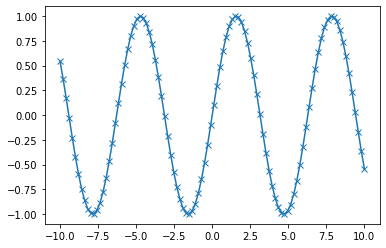
pandas + matplotlib#
pandas DataFrames offer an easier, higher-level interface for matplotlib functions
df = pd.DataFrame(np.random.randn(500, 4),
columns=['a', 'b', 'c', 'd']) # random 4D data
p = df.cumsum() # Plot cumulative sum of all series
p.plot();
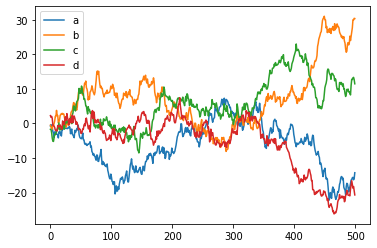
p = df[:10].plot(kind='bar') # First 10 arrays as bar plots
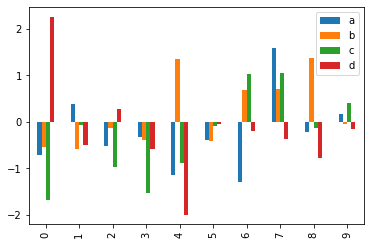
p = df.boxplot() # Boxplot for each of the 4 series
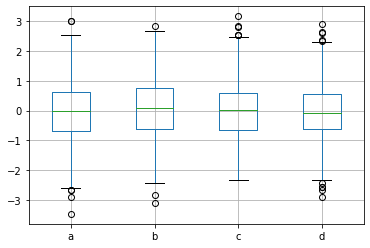
# Scatter plot using the 4 series for x, y, color, scale
df.plot(kind='scatter', x='a', y='b', c='c', s=df['d']*72, cmap='plasma');
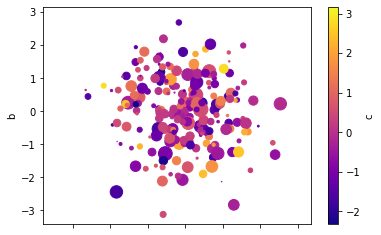
Advanced plotting libraries#
Several libraries, such as Seaborn offer more advanced plots and easier interfaces.