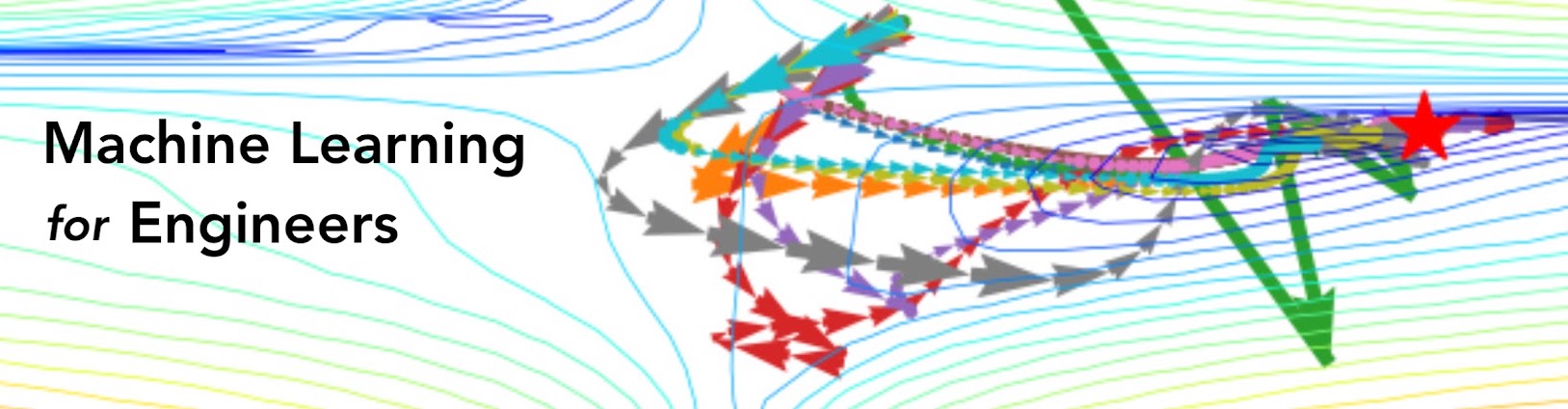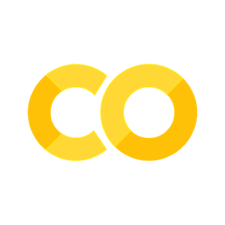Lab 8: AutoML#
# Auto-setup when running on Google Colab
if 'google.colab' in str(get_ipython()):
!pip install --quiet openml
!pip install --quiet gama
# General imports
%matplotlib inline
import numpy as np
import pandas as pd
import matplotlib.pyplot as plt
import openml as oml
import tensorflow as tf
import warnings
warnings.simplefilter(action="ignore", category=FutureWarning)
Exercise 1: Using GAMA#
Installation#
In this exercise we will use AutoML tool GAMA. The exercise is self-contained, but if you want to know more the documentation is found here. First, make sure GAMA is installed and/or check the right version is installed:
#!pip install --quiet gama
# Note: On MacOS, you may also need to install openblas, e.g. with `brew install openblas`
from packaging import version
import gama
if version.parse(gama.__version__) < version.parse("20.1.0"):
print("GAMA is outdated. Please update now!")
else:
print("OK. You may continue :)")
OK. You may continue :)
note:
GAMA is under active development. Parts of the interface are still subject to change. We are also using small time budgets because the lab only lasts two hours. For that reason some of the results may be affected more than usual by the randomness inherent to evolutionary search.
Standard use case on NO2 data#
In lab session 1, we tested several models the predict NO2 levels. Here we will use GAMA automatically find a pipeline for this task. First we have to fetch the data from OpenML, and split it into a train and test set:
from sklearn.model_selection import train_test_split
no2 = oml.datasets.get_dataset(547)
X, y, _, _ = no2.get_data(target=no2.default_target_attribute, dataset_format='dataframe');
X = X.drop('day',axis=1)
X_train, X_test, y_train, y_test = train_test_split(X, y, train_size=0.8)
We can then import and use GAMA just like a scikit-learn classifier or regressor:
import logging
from gama import GamaClassifier, GamaRegressor
automl = GamaRegressor(
max_total_time=60, # in seconds
n_jobs=1, # one subprocess
scoring='r2', # metric to optimize for
verbosity=logging.WARNING, # to get printed updates about search progress
output_directory="gama_log", # name for a log file to record search output in
)
Exercise 1.1#
Starting AutoML is now as simple as calling fit with the training data. You can use the score function to get the model’s score on the test set. Using GAMA, fit a model to the data and report the score.
# Exercise 1.1: Call fit and score
automl.fit(X_train, y_train)
/Users/jvanscho/miniforge3/lib/python3.9/site-packages/statsmodels/tools/_testing.py:19: FutureWarning: pandas.util.testing is deprecated. Use the functions in the public API at pandas.testing instead.
import pandas.util.testing as tm
/Users/jvanscho/miniforge3/lib/python3.9/site-packages/statsmodels/tools/_testing.py:19: FutureWarning: pandas.util.testing is deprecated. Use the functions in the public API at pandas.testing instead.
import pandas.util.testing as tm
<gama.GamaRegressor.GamaRegressor at 0x2a2e21940>
automl.score(X_test, y_test)
0.18004587099500413
How does the score compare to the maximum of 0.4796 found in lab 1?
It’s likely better. Because the dataset is so small, even in one minute time GAMA can evaluate many pipelines.
GAMA also considers more (and different) models than those from lab 1.
The number of pipelines that have been evaluated should’ve been printed as cell output.
But we can also have a closer look at which pipelines have been evaluated.
We do this by parsing the log GAMA created (filename set by keep_analysis_log) with the builtin GamaReport parser:
def transform_evaluations(df):
""" The GamaReport was initially developed for use within GAMA tooling.
For this reason it contains some hard to interpret, useless or internal data.
For clarity, we filter this out for you.
"""
df = df.drop(['id', 'length_cummax', 'relative_end'], axis=1)
df['length'] = -df['length']
return df
from gama.logging.GamaReport import GamaReport
report = GamaReport(log_directory="gama_log")
evaluations = transform_evaluations(report.evaluations)
evaluations.sample(5).sort_values(by='n') # Show 5 random samples from the dataframe, but sort them by order of n.
preprocessing default after 0.0009s.
search AsyncEA after 53.0824s.
postprocess BestFitPostProcessing after 0.1582s.
| pid | start | duration | t_process | score | pipeline | error | parent0 | parent1 | origin | n | r2 | length | r2_cummax | |
|---|---|---|---|---|---|---|---|---|---|---|---|---|---|---|
| 19593 | 79783 | 2022-02-02 22:24:07.645673 | 0 days 00:00:00.000124931 | 0.000132 | (-inf, -2) | GradientBoostingRegressor(Nystroem(data, Nystr... | <class 'TypeError'> check_cv() takes from 0 to... | 4aa674e3-e797-490a-b405-e125558a5f88 | NaN | mut_insert | 19593 | -inf | 2.0 | -inf |
| 22148 | 79783 | 2022-02-02 22:24:10.818902 | 0 days 00:00:00.000092983 | 0.000101 | (-inf, -2) | GradientBoostingRegressor(MaxAbsScaler(data), ... | <class 'TypeError'> check_cv() takes from 0 to... | dab8c779-2661-4110-acc3-fe463080337e | NaN | mut_insert | 22148 | -inf | 2.0 | -inf |
| 42800 | 79783 | 2022-02-02 22:24:35.461106 | 0 days 00:00:00.000218153 | 0.000224 | (-inf, -2) | GradientBoostingRegressor(SelectFwe(data, Sele... | <class 'TypeError'> check_cv() takes from 0 to... | 27903398-5556-469f-9c6c-e23f8593484d | NaN | mut_insert | 42800 | -inf | 2.0 | -inf |
| 42865 | 79783 | 2022-02-02 22:24:35.538670 | 0 days 00:00:00.000098944 | 0.000103 | (-inf, -2) | GradientBoostingRegressor(MaxAbsScaler(data), ... | <class 'TypeError'> check_cv() takes from 0 to... | 018364fe-f35c-4c82-a383-bdccbcf7ce43 | NaN | mut_insert | 42865 | -inf | 2.0 | -inf |
| 43600 | 79783 | 2022-02-02 22:24:36.388697 | 0 days 00:00:00.000099182 | 0.000103 | (-inf, -1) | GradientBoostingRegressor(data, GradientBoosti... | <class 'TypeError'> check_cv() takes from 0 to... | ec5cc934-0d3b-4fc8-95ab-2d3a17f2b338 | NaN | mut_replace_terminal | 43600 | -inf | 1.0 | -inf |
This dataframe has the following columns:
n: the n-th pipeline to be evaluated in search
start: start time of the evaluation
duration: the time it took to evaluate the model (in seconds)
r2: the r2 score of the pipeline (based on 5-fold cross-validation on the training data)
length: the number of steps in the pipeline times (i.e., length 2 means one preprocessing step and one estimator).
pipeline: the pipeline (more info below)
r2_cummax: the maximum r2 score found at evaluation
n
Exercise 1.2:#
Find the best pipeline of each length from the evaluations dataframe (or one of the best, in case of a tie).
# Exercise 1.2: Find the best pipeline of each length
evaluations.sort_values('r2', ascending=False).drop_duplicates(['length'])
| pid | start | duration | t_process | score | pipeline | error | parent0 | parent1 | origin | n | r2 | length | r2_cummax | |
|---|---|---|---|---|---|---|---|---|---|---|---|---|---|---|
| 0 | 79783 | 2022-02-02 22:23:44.711950 | 0 days 00:00:00.000200987 | 0.000197 | (-inf, -3) | GradientBoostingRegressor(StandardScaler(MaxAb... | <class 'TypeError'> check_cv() takes from 0 to... | NaN | NaN | new | 0 | -inf | 3.0 | -inf |
| 29319 | 79783 | 2022-02-02 22:24:19.406984 | 0 days 00:00:00.000093937 | 0.000100 | (-inf, -1) | GradientBoostingRegressor(data, GradientBoosti... | <class 'TypeError'> check_cv() takes from 0 to... | b664ffba-b8e4-4989-b205-0717fbcb3995 | NaN | mut_replace_terminal | 29319 | -inf | 1.0 | -inf |
| 29311 | 79783 | 2022-02-02 22:24:19.398273 | 0 days 00:00:00.000107050 | 0.000112 | (-inf, -2) | ExtraTreesRegressor(FastICA(data, FastICA.tol=... | <class 'TypeError'> check_cv() takes from 0 to... | f5292317-1ea0-42a9-8ee3-505328a6bd9c | NaN | mut_insert | 29311 | -inf | 2.0 | -inf |
| 88 | 79783 | 2022-02-02 22:23:44.748849 | 0 days 00:00:00.000212908 | 0.000219 | (-inf, -4) | DecisionTreeRegressor(StandardScaler(Normalize... | <class 'TypeError'> check_cv() takes from 0 to... | d4670a36-d05a-445d-9d17-18dd92f205b2 | NaN | mut_insert | 88 | -inf | 4.0 | -inf |
To visualize the progress of search, plot:
The
r2score for each evaluation as a function ofn, preferably only for those evaluations with anr2score of at least 0.The maximum
r2score as a function ofn
evaluations[evaluations['r2'] > 0].plot.scatter(x='n', y='r2')
evaluations.plot.line(x='n', y='r2_cummax')
<AxesSubplot:xlabel='n'>

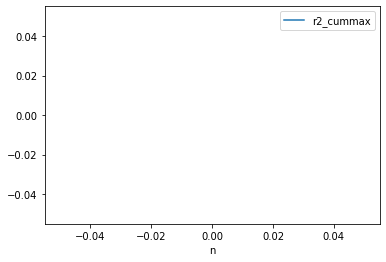
Automatic Ensembles on Covertype#
Next we will take a look at a classification problem, and change the AutoML pipeline.
Exercise 1.3:#
Download the covertype dataset (id: 180) that we saw in lab 3.
First take a stratified subsample of 50% of the data (using train_test_split).
Then split that data into a train and test set (50%/50%).
The train and test sets are now both 25% of the total data.
Initialize a GamaClassifier, similarly to how the GamaRegressor was initialized, but:
specify the maximum runtime to at least 3 minutes,
set
n_jobsto 2,set the metric to accuracy,
specify a different log name,
Then start search (fit) and evaluate the model on the test data (score).
Take a short break once it’s all running, or ask us a question about the lecture! :)
##### Exercise 1.3: Split the data and run GAMA
trees = oml.datasets.get_dataset(180)
X,y,_,_ = trees.get_data(target=trees.default_target_attribute, dataset_format='dataframe')
X_sub, _, y_sub, _ = train_test_split(X, y, stratify=y, train_size=0.5)
X_train, X_test, y_train, y_test = train_test_split(X_sub, y_sub, stratify=y_sub, train_size=0.5)
automl = GamaClassifier(
max_total_time=60,
n_jobs=2,
scoring='accuracy',
verbosity=logging.INFO, # to get printed updates about search progress
output_directory="gama_log2", # name for a log file to record search output in
)
Using GAMA version 20.2.1.
INIT:GamaClassifier(scoring=accuracy,regularize_length=True,max_pipeline_length=None,random_state=None,max_total_time=180,max_eval_time=None,n_jobs=2,max_memory_mb=None,verbosity=20,search=AsyncEA(),post_processing=BestFitPostProcessing(),output_directory=gama_log2,store=logs)
automl.fit(X_train, y_train)
START: preprocessing default
STOP: preprocessing default after 0.0864s.
START: search AsyncEA
/Users/jvanscho/miniforge3/lib/python3.9/site-packages/statsmodels/tools/_testing.py:19: FutureWarning: pandas.util.testing is deprecated. Use the functions in the public API at pandas.testing instead.
import pandas.util.testing as tm
Starting EA with new population.
/Users/jvanscho/miniforge3/lib/python3.9/site-packages/statsmodels/tools/_testing.py:19: FutureWarning: pandas.util.testing is deprecated. Use the functions in the public API at pandas.testing instead.
import pandas.util.testing as tm
/Users/jvanscho/miniforge3/lib/python3.9/site-packages/statsmodels/tools/_testing.py:19: FutureWarning: pandas.util.testing is deprecated. Use the functions in the public API at pandas.testing instead.
import pandas.util.testing as tm
automl.score(X_test, y_test)
How did the model perform? In lab 3 we had about 80% accuracy after tuning the number of trees in the RandomForest. How does this model compare?
The covertype dataset is quite large, and three minutes is not much time. For this reason we downsampled such that our training set contained only 25% of the original data. In our experience with these constraints, we find that GAMA can produce models with 80% accuracy, but it’s also possible to see worse results. With more time we could search longer and evaluate more models on more of the data.
Exercise 1.4#
Up to this point GAMA has been using the best found pipeline to make predictions on the test data.
However, we saw that constructing ensembles of models can be a useful tool to gain additional performance.
GAMA can be configured to automatically build an ensemble from the models it found during search. To do this you should initialize GAMA with the post_processing_method specified:
from gama.postprocessing import EnsemblePostProcessing
automl_with_ensemble = GamaClassifier(
max_total_time=60,
n_jobs=2,
verbosity=logging.INFO,
output_directory="gama_log3",
scoring='accuracy',
post_processing=EnsemblePostProcessing(), # Specify to build an ensemble after search
)
Again, start search and record the test set score:
##### Exercise 1.4
automl_with_ensemble.fit(X_train, y_train)
score = automl_with_ensemble.score(X_test, y_test)
print("ensemble score: {:.4f}".format(score))
Exercise 1.5#
Note that this run was independent from the previous run. This means it might have found better or worse pipelines than last search. We cannot compare the performance of this ensemble directly to the previous best score. Run the code cell below to see how the single best pipeline would have scored this run:
# Currently post-hoc switching of post-processing method is not supported directly.
# We work around this:
from sklearn.metrics import log_loss
best, = automl_with_ensemble._evaluation_library.n_best(1)
best_pipeline = best.individual.pipeline
best_pipeline.fit(X_train, y_train)
test_score = best_pipeline.score(X_test, y_test)
print("train score: {:.3f}, test score: {:.3f}".format(best.score[0], test_score))
In this case, did it improve the performance? Was the improvement big?
Normally the ensemble should perform better, though the benefit can be very marginal. GAMA creates an Ensemble through weighting votes of pipelines evaluated in search (for the interested, the precise procedure is described in Caruana et al. (2004)). In the scenario and constraints we have set up just now, creating a good ensemble is hard. Can you think of some reason(s) why?
Type your answer in this markdown cell.
Solution:
…
Image Recognition with AutoML#
note: If you are running out of time, or are experiencing errors below, ignore the coding assigment. We are aware that in some scenarios GAMA halts on this example.
Exercise 1.6#
AutoML is still not (yet) a one-tool-fits-all solution. GAMA was designed to deal with tabular data. Last lab session you trained ConvNets to classify images in the CIFAR dataset. The very first model already had at least 60% accuracy, the best model had ~83% accuracy. We will now compare those results to GAMA:
download the CIFAR-10 dataset from OpenML (dataset id: 40926)
split the data into a train and test set (80%/20%)
run GAMA optimizing for accuracy, with n_jobs=1 and (at least) 5 minutes of runtime
Results will vary wildly. Running it a few times can give scores ranging from ~10% accuracy to ~35% accuracy. More time will lead to better results, but it will not approach ConvNet levels of performance. Why do you think this is?
Type your answer in this markdown cell.
Solution:
…
Exercise 2: Other AutoML tools#
There are AutoML tools that are specifically designed to automatically learn neural network architectures. For example AutoKeras (Texas A&M University), AutoGluon (commercial, Amazon), and Cloud AutoML (commercial, Google). If you are eager, do go and compare your own ConvNet to these AutoML systems instead!