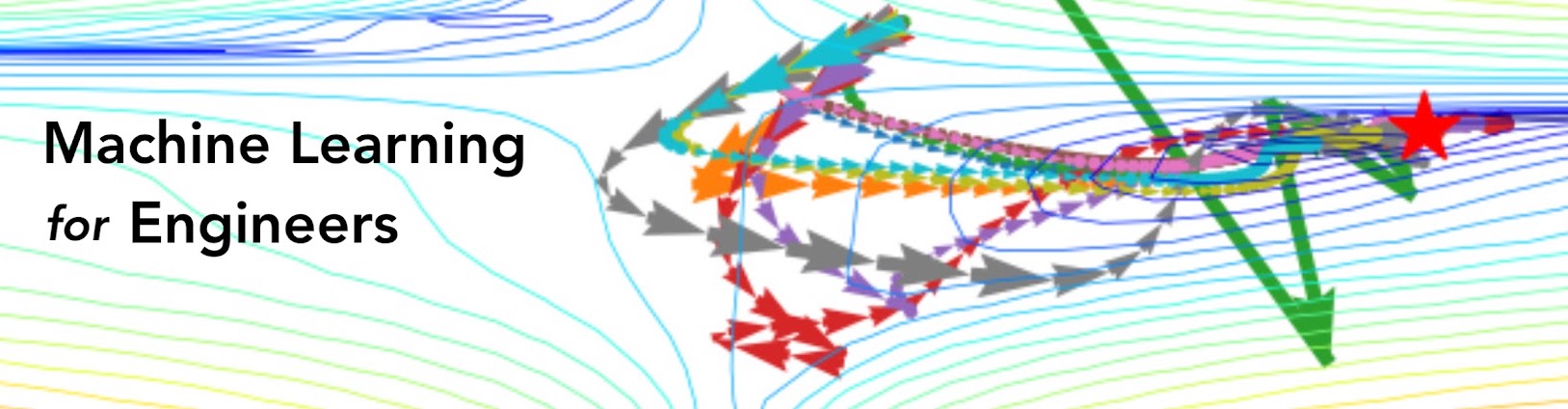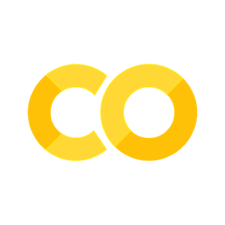Lecture 1. Introduction#
A few useful things to know about machine learning
Joaquin Vanschoren
Show code cell source
# Auto-setup when running on Google Colab
import os
if 'google.colab' in str(get_ipython()) and not os.path.exists('/content/master'):
!git clone -q https://github.com/ML-course/master.git /content/master
!pip --quiet install -r /content/master/requirements_colab.txt
%cd master/notebooks
# Global imports and settings
%matplotlib inline
from preamble import *
interactive = True # Set to True for interactive plots
if interactive:
fig_scale = 1.5
else: # For printing
fig_scale = 0.3
plt.rcParams.update(print_config)
Why Machine Learning?#
Search engines (e.g. Google)
Recommender systems (e.g. Netflix)
Automatic translation (e.g. Google Translate)
Speech understanding (e.g. Siri, Alexa)
Game playing (e.g. AlphaGo)
Self-driving cars
Personalized medicine
Progress in all sciences: Genetics, astronomy, chemistry, neurology, physics,…
What is Machine Learning?#
Learn to perform a task, based on experience (examples) \(X\), minimizing error \(\mathcal{E}\)
E.g. recognizing a person in an image as accurately as possible
Often, we want to learn a function (model) \(f\) with some model parameters \(\theta\) that produces the right output \(y\)
Usually part of a much larger system that provides the data \(X\) in the right form
Data needs to be collected, cleaned, normalized, checked for data biases,…
Inductive bias#
In practice, we have to put assumptions into the model: inductive bias \(b\)
What should the model look like?
Mimick human brain: Neural Networks
Logical combination of inputs: Decision trees, Linear models
Remember similar examples: Nearest Neighbors, SVMs
Probability distribution: Bayesian models
User-defined settings (hyperparameters)
E.g. depth of tree, network architecture
Assuptions about the data distribution, e.g. \(X \sim N(\mu,\sigma)\)
We can transfer knowledge from previous tasks: \(f_1, f_2, f_3, ... \Longrightarrow f_{new}\)
Choose the right model, hyperparameters
Reuse previously learned values for model parameters \(\theta\)
In short:
Machine learning vs Statistics#
See Breiman (2001): Statistical modelling: The two cultures
Both aim to make predictions of natural phenomena:
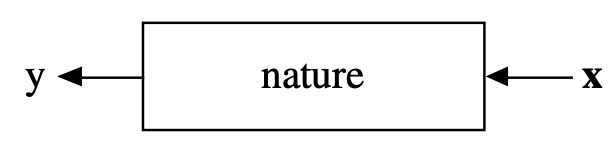
Statistics:
Help humans understand the world
Assume data is generated according to an understandable model
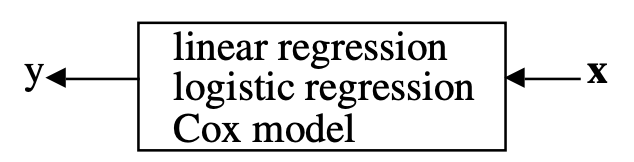
Machine learning:
Automate a task entirely (partially replace the human)
Assume that the data generation process is unknown
Engineering-oriented, less (too little?) mathematical theory
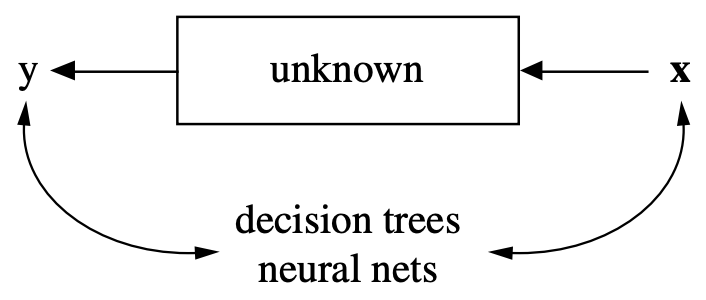
Types of machine learning#
Supervised Learning: learn a model \(f\) from labeled data \((X,y)\) (ground truth)
Given a new input X, predict the right output y
Given examples of stars and galaxies, identify new objects in the sky
Unsupervised Learning: explore the structure of the data (X) to extract meaningful information
Given inputs X, find which ones are special, similar, anomalous, …
Semi-Supervised Learning: learn a model from (few) labeled and (many) unlabeled examples
Unlabeled examples add information about which new examples are likely to occur
Reinforcement Learning: develop an agent that improves its performance based on interactions with the environment
Note: Practical ML systems can combine many types in one system.
Supervised Machine Learning#
Learn a model from labeled training data, then make predictions
Supervised: we know the correct/desired outcome (label)
Subtypes: classification (predict a class) and regression (predict a numeric value)
Most supervised algorithms that we will see can do both
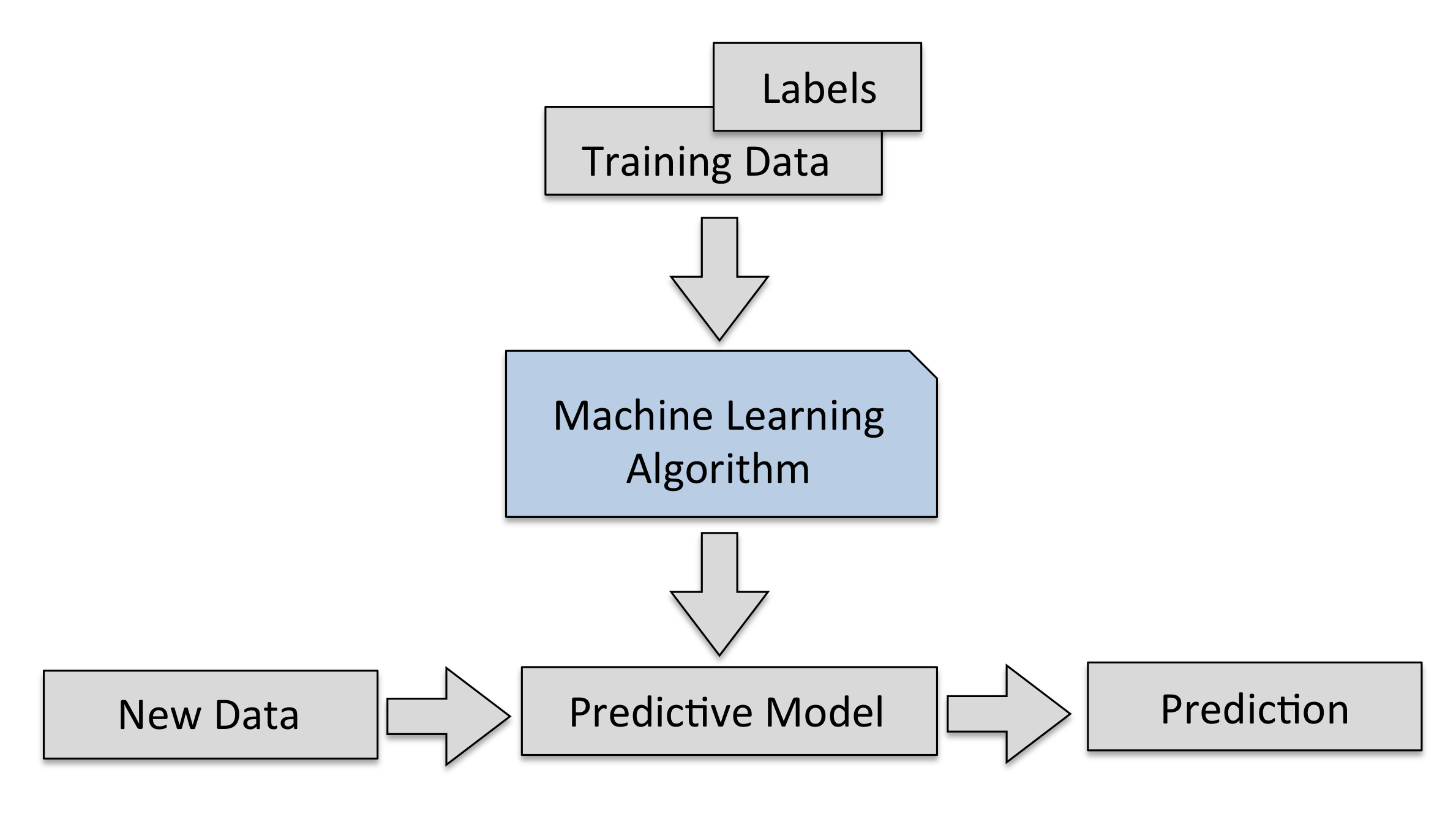
Classification#
Predict a class label (category), discrete and unordered
Can be binary (e.g. spam/not spam) or multi-class (e.g. letter recognition)
Many classifiers can return a confidence per class
The predictions of the model yield a decision boundary separating the classes
Show code cell source
from sklearn.linear_model import LogisticRegression
from sklearn.svm import SVC
from sklearn.neighbors import KNeighborsClassifier
from sklearn.datasets import make_moons
import ipywidgets as widgets
from ipywidgets import interact, interact_manual
# create a synthetic dataset
X1, y1 = make_moons(n_samples=70, noise=0.2, random_state=8)
# Train classifiers
lr = LogisticRegression().fit(X1, y1)
svm = SVC(kernel='rbf', gamma=2, probability=True).fit(X1, y1)
knn = KNeighborsClassifier(n_neighbors=3).fit(X1, y1)
# Plotting
@interact
def plot_classifier(classifier=[lr,svm,knn]):
fig, axes = plt.subplots(1, 2, figsize=(12*fig_scale, 4*fig_scale))
mglearn.tools.plot_2d_separator(
classifier, X1, ax=axes[0], alpha=.4, cm=mglearn.cm2)
scores_image = mglearn.tools.plot_2d_scores(
classifier, X1, ax=axes[1], alpha=.5, cm=mglearn.ReBl, function='predict_proba')
for ax in axes:
mglearn.discrete_scatter(X1[:, 0], X1[:, 1], y1,
markers='.', ax=ax)
ax.set_xlabel("Feature 0")
ax.set_ylabel("Feature 1", labelpad=0)
ax.tick_params(axis='y', pad=0)
cbar = plt.colorbar(scores_image, ax=axes.tolist())
cbar.set_label('Predicted probability', rotation=270, labelpad=6)
cbar.set_alpha(1)
axes[0].legend(["Class 0", "Class 1"], ncol=4, loc=(.1, 1.1));
plt.show()
Show code cell source
if not interactive:
plot_classifier(classifier=svm)
Example: Flower classification#
Classify types of Iris flowers (setosa, versicolor, or virginica). How would you do it?

Representation: input features and labels#
We could take pictures and use them (pixel values) as inputs (-> Deep Learning)
We can manually define a number of input features (variables), e.g. length and width of leaves
Every `example’ is a point in a (possibly high-dimensional) space
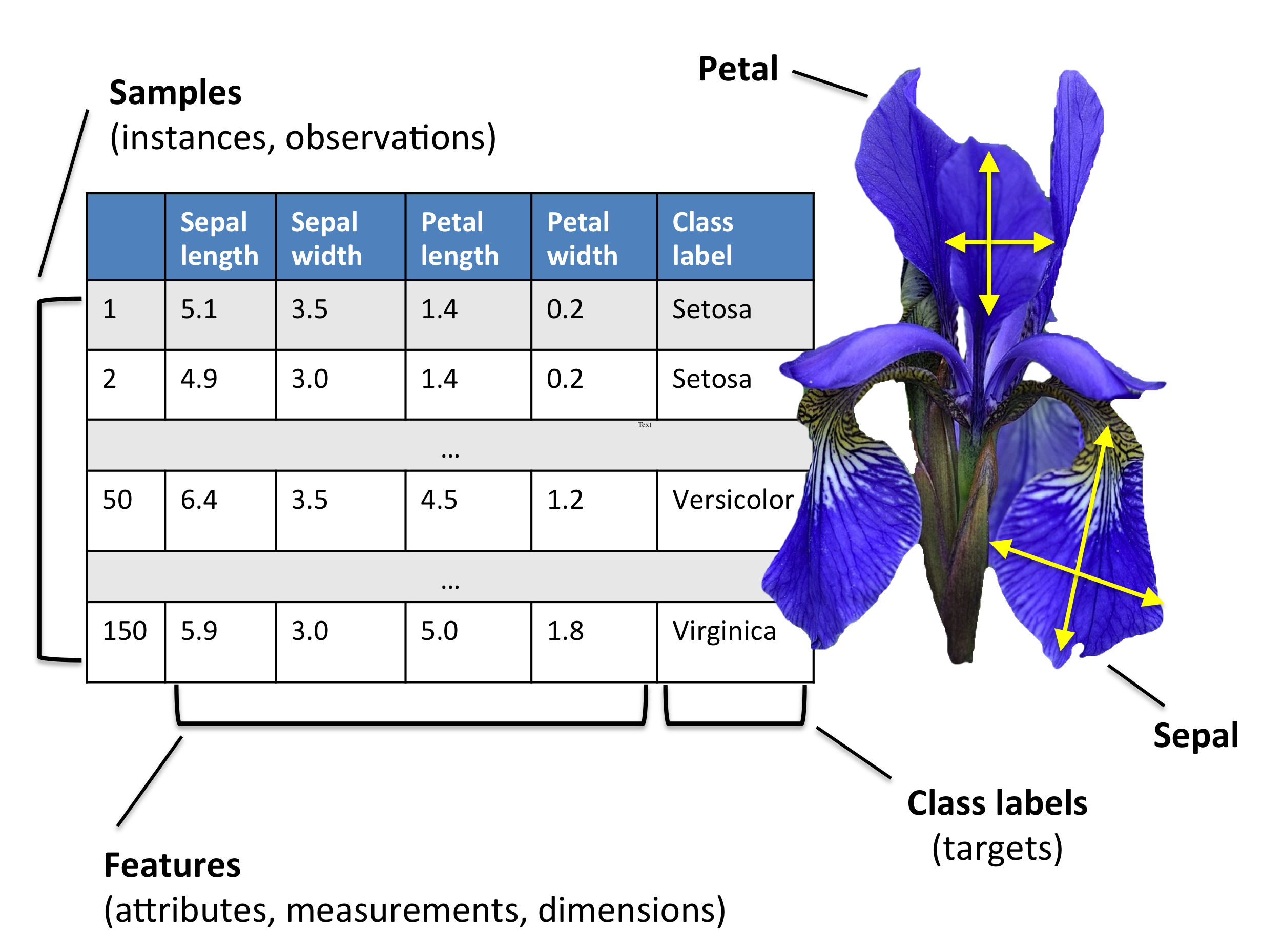
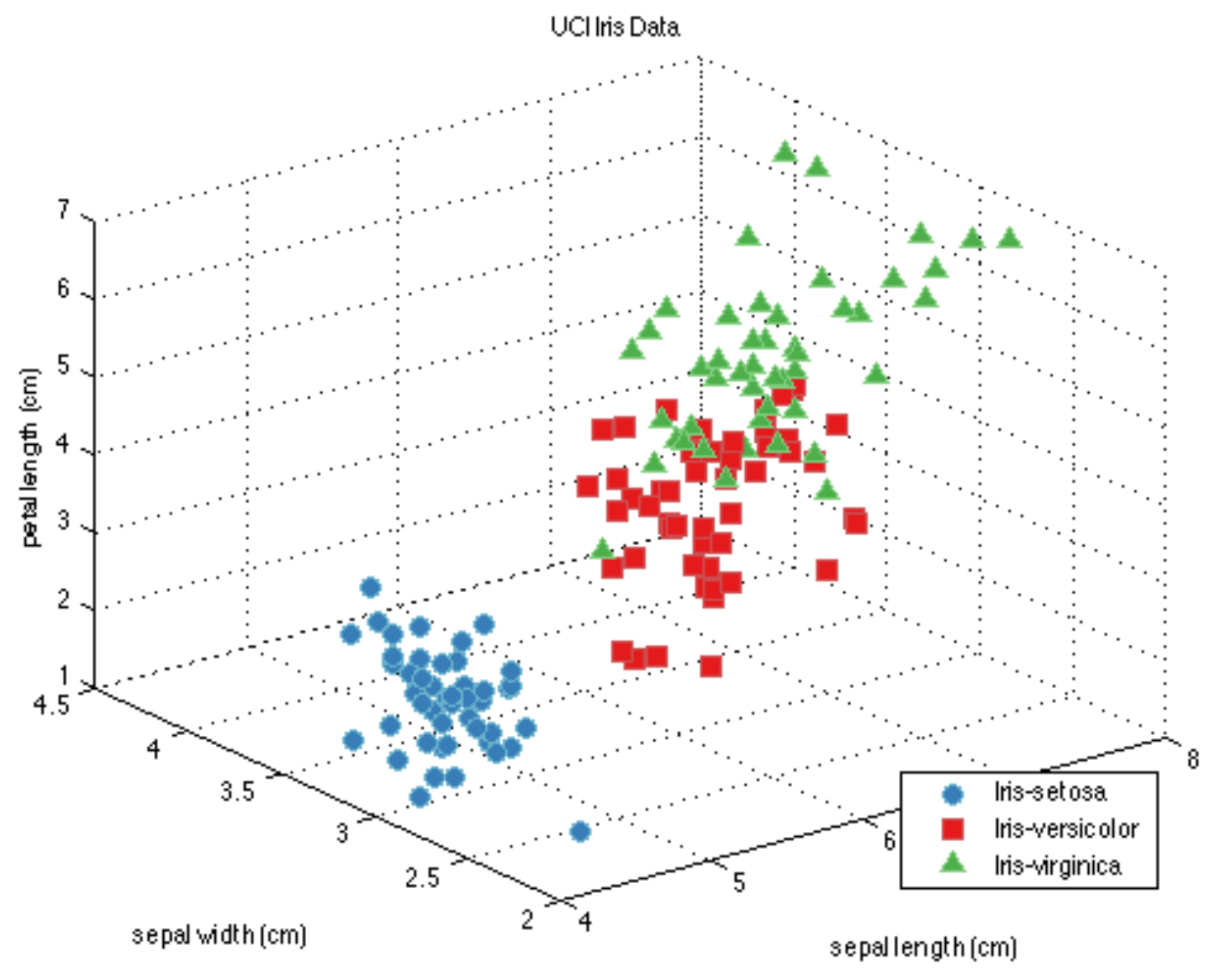
Regression#
Predict a continuous value, e.g. temperature
Target variable is numeric
Some algorithms can return a confidence interval
Find the relationship between predictors and the target.
Show code cell source
from mglearn.datasets import make_wave
from mglearn.plot_helpers import cm2
from sklearn.linear_model import LinearRegression, BayesianRidge
from sklearn.gaussian_process import GaussianProcessRegressor
from sklearn.gaussian_process.kernels import RBF
X2, y2 = make_wave(n_samples=60)
x = np.atleast_2d(np.linspace(-3, 3, 100)).T
lr = LinearRegression().fit(X2, y2)
ridge = BayesianRidge().fit(X2, y2)
gp = GaussianProcessRegressor(kernel=RBF(10, (1e-2, 1e2)), n_restarts_optimizer=9, alpha=0.1, normalize_y=True).fit(X2, y2)
@interact
def plot_regression(regressor=[lr, ridge, gp]):
line = np.linspace(-3, 3, 100).reshape(-1, 1)
plt.figure(figsize=(5*fig_scale, 5*fig_scale))
plt.plot(X2, y2, 'o', c=cm2(0))
if(regressor.__class__.__name__ == 'LinearRegression'):
y_pred = regressor.predict(x)
else:
y_pred, sigma = regressor.predict(x, return_std=True)
plt.fill(np.concatenate([x, x[::-1]]),
np.concatenate([y_pred - 1.9600 * sigma,
(y_pred + 1.9600 * sigma)[::-1]]),
alpha=.5, fc='b', ec='None', label='95% confidence interval')
plt.plot(line, y_pred, 'b-')
plt.xlabel("Input feature 1")
plt.ylabel("Target")
plt.show()
Show code cell source
if not interactive:
plot_regression(regressor=gp)
Unsupervised Machine Learning#
Unlabeled data, or data with unknown structure
Explore the structure of the data to extract information
Many types, we’ll just discuss two.
Clustering#
Organize information into meaningful subgroups (clusters)
Objects in cluster share certain degree of similarity (and dissimilarity to other clusters)
Example: distinguish different types of customers
Show code cell source
# Note: the most recent versions of numpy seem to cause problems for KMeans
# Uninstalling and installing the latest version of threadpoolctl fixes this
from sklearn.cluster import KMeans
from sklearn.datasets import make_blobs
nr_samples = 1500
@interact
def plot_clusters(randomize=(1,100,1)):
# Generate data
X, y = make_blobs(n_samples=nr_samples, cluster_std=[1.0, 1.5, 0.5], random_state=randomize)
# Cluster
y_pred = KMeans(n_clusters=3, random_state=randomize).fit_predict(X)
# PLot
plt.figure(figsize=(5*fig_scale, 5*fig_scale))
plt.scatter(X[:, 0], X[:, 1], c=y_pred)
plt.title("KMeans Clusters")
plt.xlabel("Feature 0")
plt.ylabel("Feature 1")
plt.show()
Show code cell source
if not interactive:
plot_clusters(randomize=2)
Dimensionality reduction#
Data can be very high-dimensional and difficult to understand, learn from, store,…
Dimensionality reduction can compress the data into fewer dimensions, while retaining most of the information
Contrary to feature selection, the new features lose their (original) meaning
The new representation can be a lot easier to model (and visualize)
Show code cell source
from sklearn.datasets import make_swiss_roll
from sklearn.manifold import locally_linear_embedding
from sklearn.decomposition import PCA
from mpl_toolkits.mplot3d import Axes3D
X, color = make_swiss_roll(n_samples=800, random_state=123)
fig = plt.figure(figsize=plt.figaspect(0.3)*fig_scale*2.5)
ax1 = fig.add_subplot(1, 3, 1, projection='3d')
ax1.xaxis.pane.fill = False
ax1.yaxis.pane.fill = False
ax1.zaxis.pane.fill = False
ax1.scatter(X[:, 0], X[:, 1], X[:, 2], c=color, cmap=plt.cm.rainbow, s=10*fig_scale)
plt.title('Swiss Roll in 3D')
ax2 = fig.add_subplot(1, 3, 2)
scikit_pca = PCA(n_components=2)
X_spca = scikit_pca.fit_transform(X)
plt.scatter(X_spca[:, 0], X_spca[:, 1], c=color, cmap=plt.cm.rainbow)
plt.title('PCA');
ax3 = fig.add_subplot(1, 3, 3)
X_lle, err = locally_linear_embedding(X, n_neighbors=12, n_components=2)
plt.scatter(X_lle[:, 0], X_lle[:, 1], c=color, cmap=plt.cm.rainbow)
plt.title('Locally Linear Embedding');
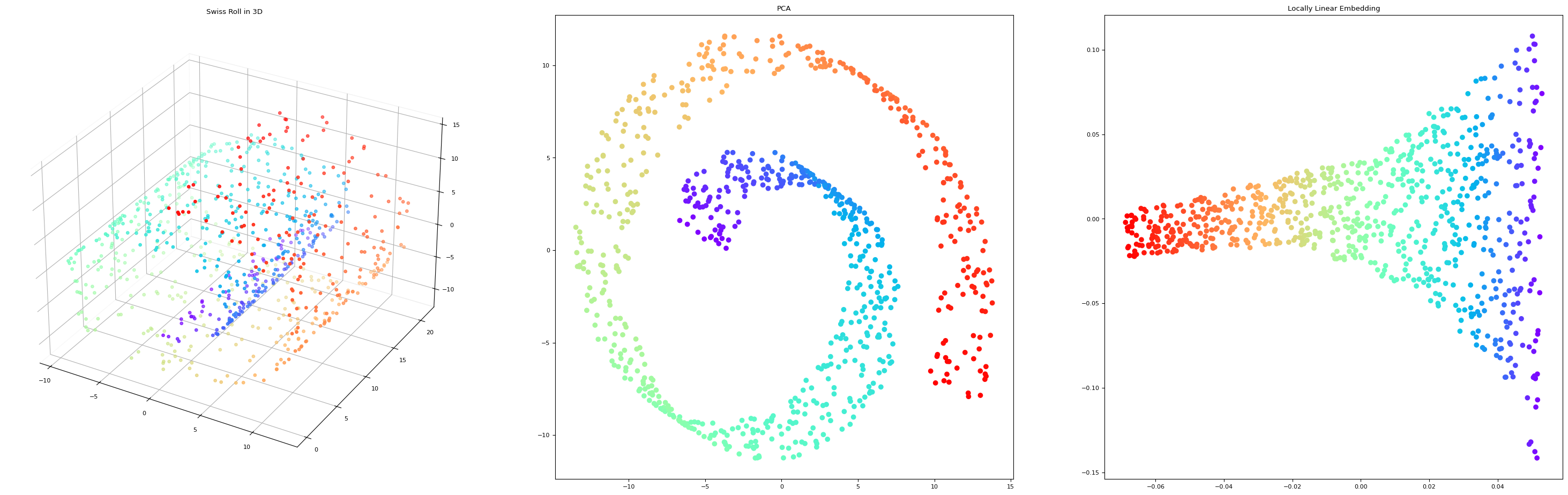
Reinforcement learning#
Develop an agent that improves its performance based on interactions with the environment
Example: games like Chess, Go,…
Search a (large) space of actions and states
Reward function defines how well a (series of) actions works
Learn a series of actions (policy) that maximizes reward through exploration
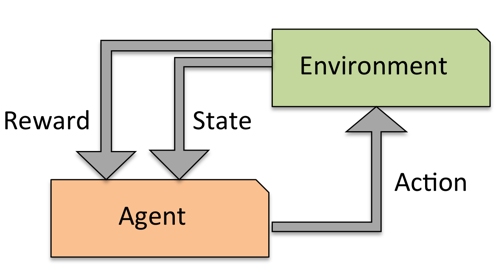
Learning = Representation + evaluation + optimization#
All machine learning algorithms consist of 3 components:
Representation: A model \(f_{\theta}\) must be represented in a formal language that the computer can handle
Defines the ‘concepts’ it can learn, the hypothesis space
E.g. a decision tree, neural network, set of annotated data points
Evaluation: An internal way to choose one hypothesis over the other
Objective function, scoring function, loss function \(\mathcal{L}(f_{\theta})\)
E.g. Difference between correct output and predictions
Optimization: An efficient way to search the hypothesis space
Start from simple hypothesis, extend (relax) if it doesn’t fit the data
Start with initial set of model parameters, gradually refine them
Many methods, differing in speed of learning, number of optima,…
A powerful/flexible model is only useful if it can also be optimized efficiently
Neural networks: representation#
Let’s take neural networks as an example
Representation: (layered) neural network
Each connection has a weight \(\theta_i\) (a.k.a. model parameters)
Each node receives weighted inputs, emits new value
Model \(f\) returns the output of the last layer
The architecture, number/type of neurons, etc. are fixed
We call these hyperparameters (set by user, fixed during training)
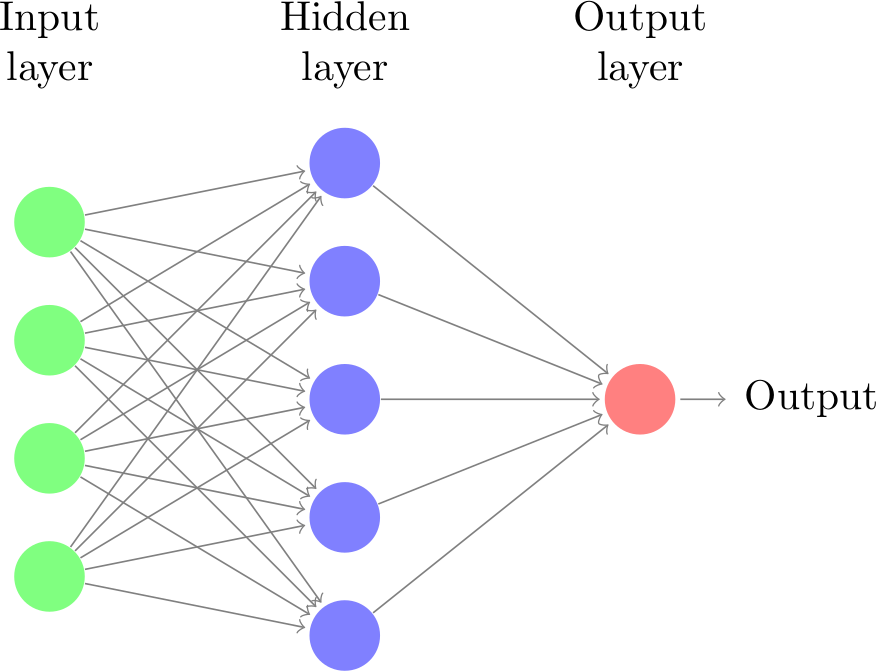
Neural networks: evaluation and optimization#
Representation: Given the structure, the model is represented by its parameters
Imagine a mini-net with two weights (\(\theta_0,\theta_1\)): a 2-dimensional search space
Evaluation: A loss function \(\mathcal{L}(\theta)\) computes how good the predictions are
Estimated on a set of training data with the ‘correct’ predictions
We can’t see the full surface, only evaluate specific sets of parameters
Optimization: Find the optimal set of parameters
Usually a type of search in the hypothesis space
E.g. Gradient descent: \(\theta_i^{new} = \theta_i - \frac{\partial \mathcal{L}(\theta)}{\partial \theta_i} \)
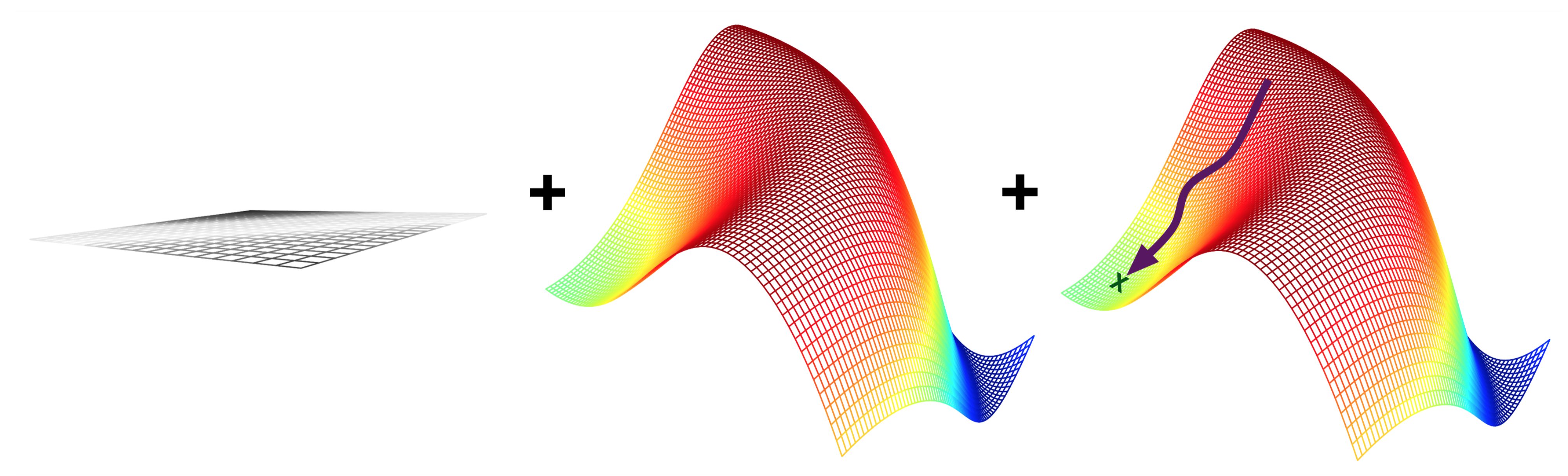
Overfitting and Underfitting#
It’s easy to build a complex model that is 100% accurate on the training data, but very bad on new data
Overfitting: building a model that is too complex for the amount of data you have
You model peculiarities in your training data (noise, biases,…)
Solve by making model simpler (regularization), or getting more data
Most algorithms have hyperparameters that allow regularization
Underfitting: building a model that is too simple given the complexity of the data
Use a more complex model
There are techniques for detecting overfitting (e.g. bias-variance analysis). More about that later
You can build ensembles of many models to overcome both underfitting and overfitting
There is often a sweet spot that you need to find by optimizing the choice of algorithms and hyperparameters, or using more data.
Example: regression using polynomial functions
Show code cell source
from sklearn.pipeline import Pipeline
from sklearn.preprocessing import PolynomialFeatures
from sklearn.linear_model import LinearRegression
from sklearn.model_selection import cross_val_score
def true_fun(X):
return np.cos(1.5 * np.pi * X)
np.random.seed(0)
n_samples = 30
X3 = np.sort(np.random.rand(n_samples))
y3 = true_fun(X3) + np.random.randn(n_samples) * 0.1
X3_test = np.linspace(0, 1, 100)
scores_x, scores_y = [], []
show_output = True
@interact
def plot_poly(degrees = (1, 16, 1)):
polynomial_features = PolynomialFeatures(degree=degrees,
include_bias=False)
linear_regression = LinearRegression()
pipeline = Pipeline([("polynomial_features", polynomial_features),
("linear_regression", linear_regression)])
pipeline.fit(X3[:, np.newaxis], y3)
# Evaluate the models using crossvalidation
scores = cross_val_score(pipeline, X3[:, np.newaxis], y3,
scoring="neg_mean_squared_error", cv=10)
scores_x.append(degrees)
scores_y.append(-scores.mean())
if show_output:
fig, (ax1, ax2) = plt.subplots(1, 2, figsize=(12*fig_scale, 4*fig_scale))
ax1.plot(X3_test, pipeline.predict(X3_test[:, np.newaxis]), label="Model")
ax1.plot(X3_test, true_fun(X3_test), label="True function")
ax1.scatter(X3, y3, edgecolor='b', label="Samples")
ax1.set_xlabel("x")
ax1.set_ylabel("y")
ax1.set_xlim((0, 1))
ax1.set_ylim((-2, 2))
ax1.legend(loc="best")
ax1.set_title("Degree {}\nMSE = {:.2e}(+/- {:.2e})".format(
degrees, -scores.mean(), scores.std()))
# Plot scores
ax2.scatter(scores_x, scores_y, edgecolor='b')
order = np.argsort(scores_x)
ax2.plot(np.array(scores_x)[order], np.array(scores_y)[order])
ax2.set_xlim((0, 16))
ax2.set_ylim((10**-2, 10**11))
ax2.set_xlabel("degree")
ax2.set_ylabel("error", labelpad=0)
ax2.set_yscale("log")
plt.show()
Show code cell source
from IPython.display import clear_output
from ipywidgets import IntSlider, Output
if not interactive:
show_output = False
for i in range(1,15):
plot_poly(degrees = i)
show_output = True
plot_poly(degrees = 15)
Model selection#
Next to the (internal) loss function, we need an (external) evaluation function
Feedback signal: are we actually learning the right thing?
Are we under/overfitting?
Carefully choose to fit the application.
Needed to select between models (and hyperparameter settings)
© XKCD
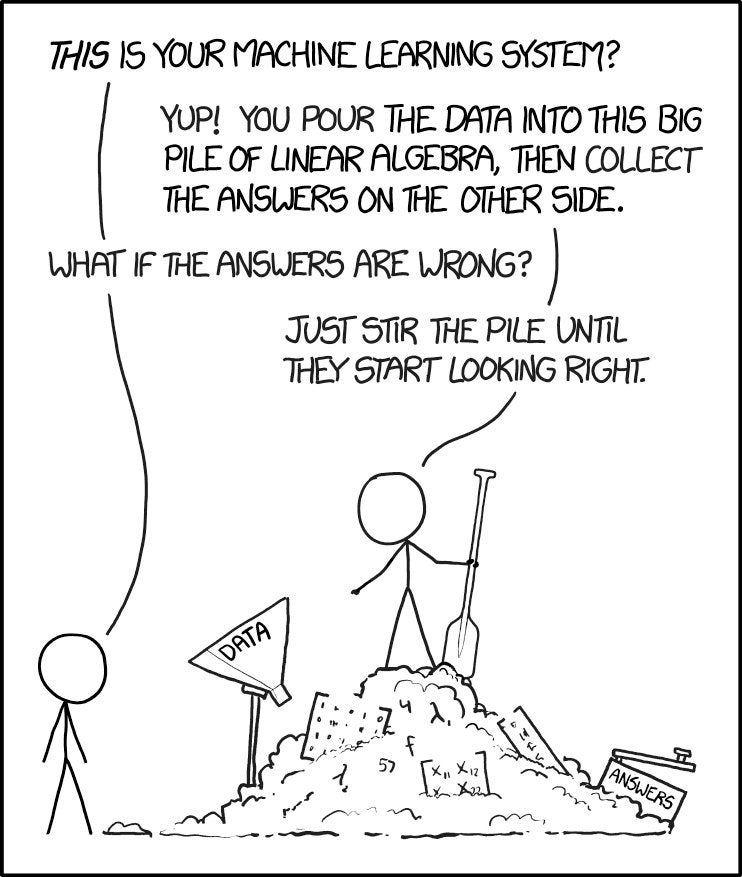
Data needs to be split into training and test sets
Optimize model parameters on the training set, evaluate on independent test set
Avoid data leakage:
Never optimize hyperparameter settings on the test data
Never choose preprocessing techniques based on the test data
To optimize hyperparameters and preprocessing as well, set aside part of training set as a validation set
Keep test set hidden during all training
Show code cell source
import mglearn
mglearn.plots.plot_threefold_split()
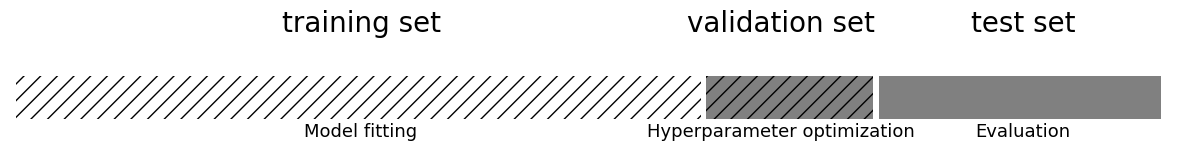
For a given hyperparameter setting, learn the model parameters on training set
Minize the loss
Evaluate the trained model on the validation set
Tune the hyperparameters to maximize a certain metric (e.g. accuracy)
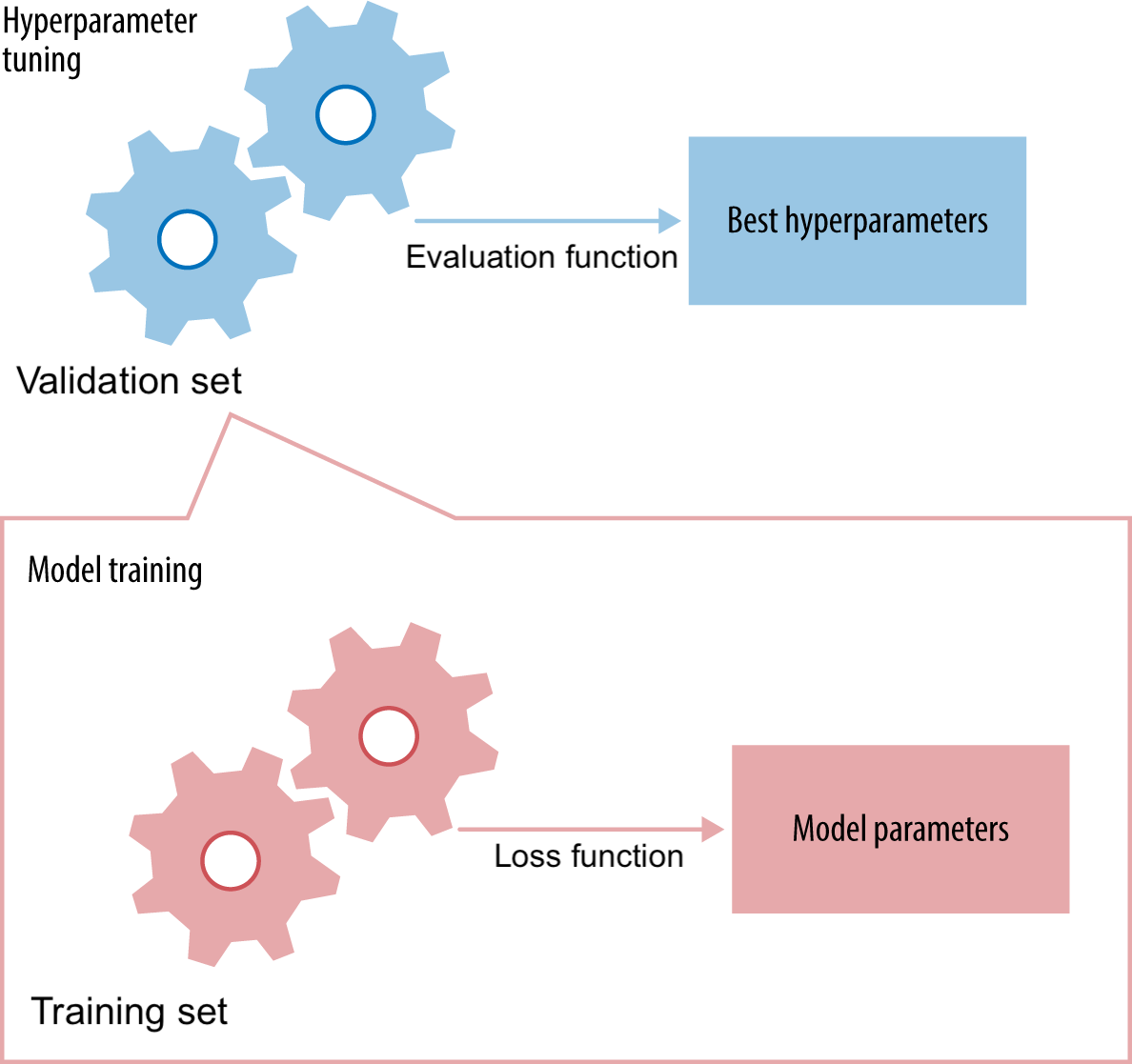
Only generalization counts!#
Never evaluate your final models on the training data, except for:
Tracking whether the optimizer converges (learning curves)
Diagnosing under/overfitting:
Low training and test score: underfitting
High training score, low test score: overfitting
Always keep a completely independent test set
On small datasets, use multiple train-test splits to avoid sampling bias
You could sample an ‘easy’ test set by accident
E.g. Use cross-validation (see later)
Better data representations, better models#
Algorithm needs to correctly transform the inputs to the right outputs
A lot depends on how we present the data to the algorithm
Transform data to better representation (a.k.a. encoding or embedding)
Can be done end-to-end (e.g. deep learning) or by first ‘preprocessing’ the data (e.g. feature selection/generation)
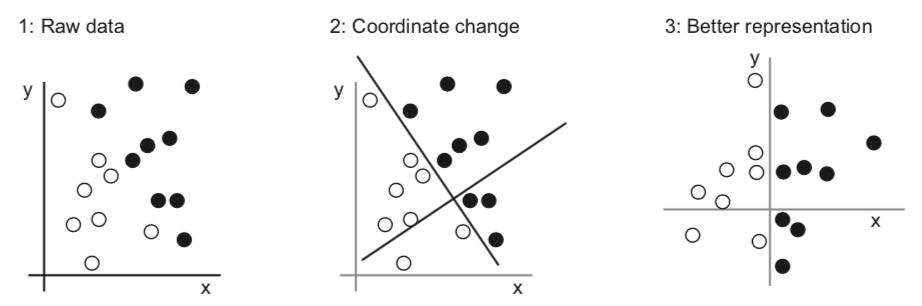
Feature engineering#
Most machine learning techniques require humans to build a good representation of the data
Especially when data is naturally structured (e.g. table with meaningful columns)
Feature engineering is often still necessary to get the best results
Feature selection, dimensionality reduction, scaling, …
Applied machine learning is basically feature engineering (Andrew Ng)
Nothing beats domain knowledge (when available) to get a good representation
E.g. Iris data: leaf length/width separate the classes well
Build prototypes early-on
Learning data transformations end-to-end#
For unstructured data (e.g. images, text), it’s hard to extract good features
Deep learning: learn your own representation (embedding) of the data
Through multiple layers of representation (e.g. layers of neurons)
Each layer transforms the data a bit, based on what reduces the error
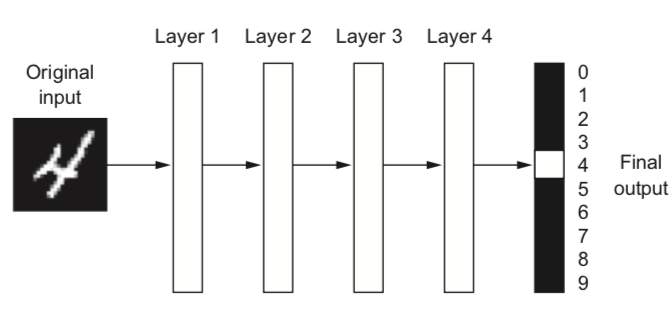
Example: digit classification#
Input pixels go in, each layer transforms them to an increasingly informative representation for the given task
Often less intuitive for humans
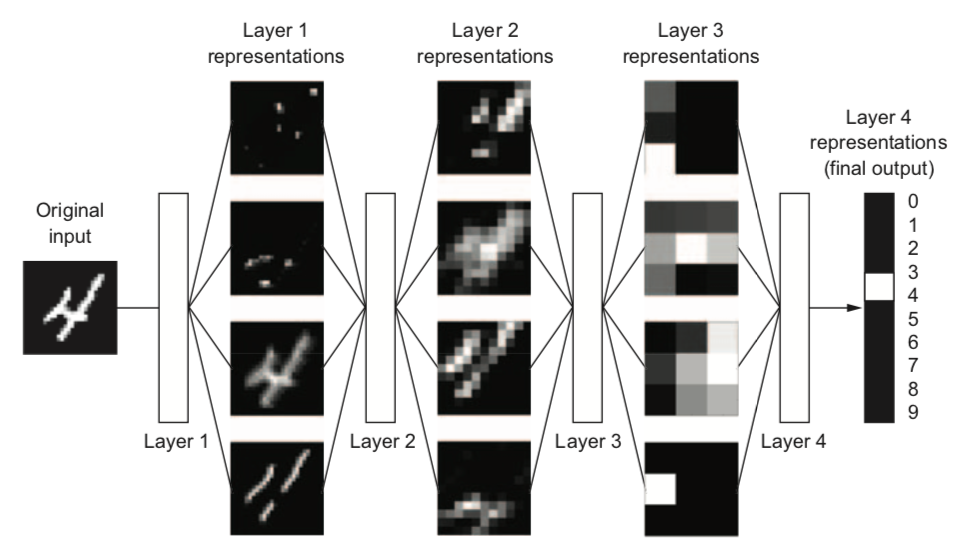
Curse of dimensionality#
Just adding lots of features and letting the model figure it out doesn’t work
Our assumptions (inductive biases) often fail in high dimensions:
Randomly sample points in an n-dimensional space (e.g. a unit hypercube)
Almost all points become outliers at the edge of the space
Distances between any two points will become almost identical
Show code cell source
# Code originally by Peter Norvig
def sample(d=2, N=100):
return [[np.random.uniform(0., 1.) for i in range(d)] for _ in range(N)]
def corner_count(points):
return np.mean([any([(d < .01 or d > .99) for d in p]) for p in points])
def go(Ds=range(1,200)):
plt.figure(figsize=(5*fig_scale, 4*fig_scale))
plt.plot(Ds, [corner_count(sample(d)) for d in Ds])
plt.xlabel("Number of dimensions")
plt.ylabel("Proportion of point that are 1% outliers")
go()
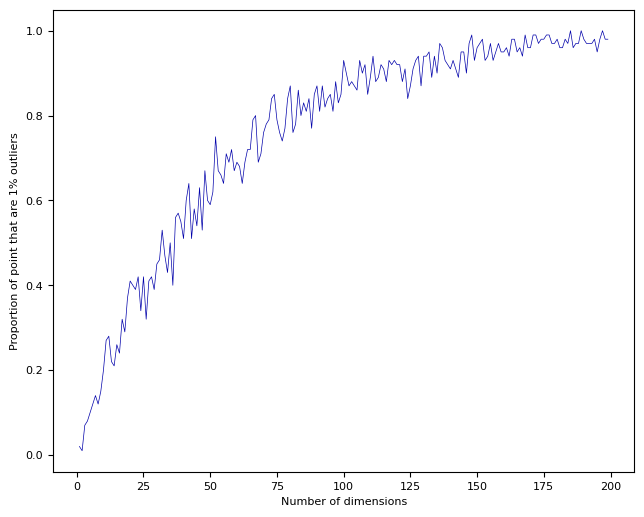
Practical consequences#
For every dimension (feature) you add, you need exponentially more data to avoid sparseness
Affects any algorithm that is based on distances (e.g. kNN, SVM, kernel-based methods, tree-based methods,…)
Blessing of non-uniformity: on many applications, the data lives in a very small subspace
You can drastically improve performance by selecting features or using lower-dimensional data representations
“More data can beat a cleverer algorithm”#
(but you need both)
More data reduces the chance of overfitting
Less sparse data reduces the curse of dimensionality
Non-parametric models: number of model parameters grows with amount of data
Tree-based techniques, k-Nearest neighbors, SVM,…
They can learn any model given sufficient data (but can get stuck in local minima)
Parametric (fixed size) models: fixed number of model parameters
Linear models, Neural networks,…
Can be given a huge number of parameters to benefit from more data
Deep learning models can have millions of weights, learn almost any function.
The bottleneck is moving from data to compute/scalability
Building machine learning systems#
A typical machine learning system has multiple components, which we will cover in upcoming lectures:
Preprocessing: Raw data is rarely ideal for learning
Feature scaling: bring values in same range
Encoding: make categorical features numeric
Discretization: make numeric features categorical
Label imbalance correction (e.g. downsampling)
Feature selection: remove uninteresting/correlated features
Dimensionality reduction can also make data easier to learn
Using pre-learned embeddings (e.g. word-to-vector, image-to-vector)
Learning and evaluation
Every algorithm has its own biases
No single algorithm is always best
Model selection compares and selects the best models
Different algorithms, different hyperparameter settings
Split data in training, validation, and test sets
Prediction
Final optimized model can be used for prediction
Expected performance is performance measured on independent test set
Together they form a workflow of pipeline
There exist machine learning methods to automatically build and tune these pipelines
You need to optimize pipelines continuously
Concept drift: the phenomenon you are modelling can change over time
Feedback: your model’s predictions may change future data
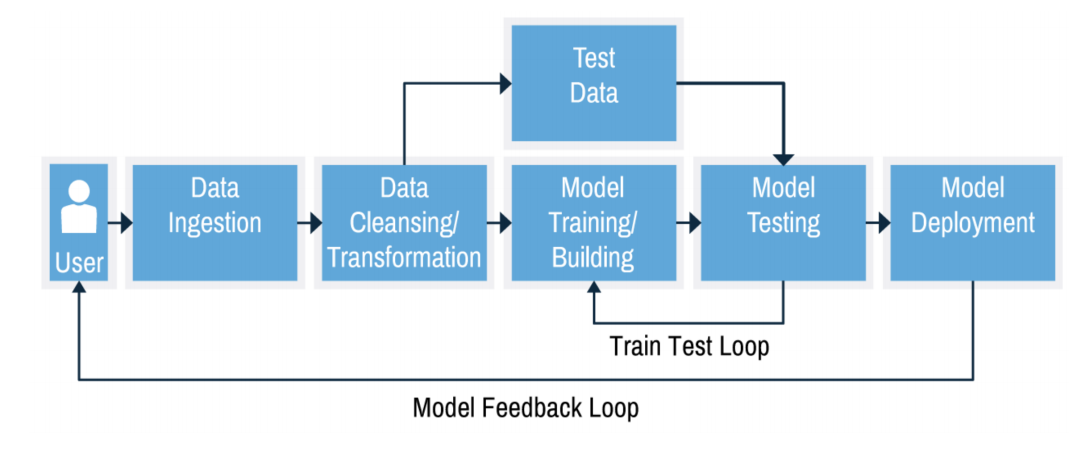
Summary#
Learning algorithms contain 3 components:
Representation: a model \(f\) that maps input data \(X\) to desired output \(y\)
Contains model parameters \(\theta\) that can be made to fit the data \(X\)
Loss function \(\mathcal{L}(f_{\theta}(X))\): measures how well the model fits the data
Optimization technique to find the optimal \(\theta\): \(\underset{\theta}{\operatorname{argmin}} \mathcal{L}(f_{\theta}(X))\)
Select the right model, then fit it to the data to minimize a task-specific error \(\mathcal{E}\)
Inductive bias \(b\): assumptions about model and hyperparameters
\(\underset{\theta,b}{\operatorname{argmin}} \mathcal{E}(f_{\theta, b}(X))\)
Overfitting: model fits the training data well but not new (test) data
Split the data into (multiple) train-validation-test splits
Regularization: tune hyperparameters (on validation set) to simplify model
Gather more data, or build ensembles of models
Machine learning pipelines: preprocessing + learning + deployment